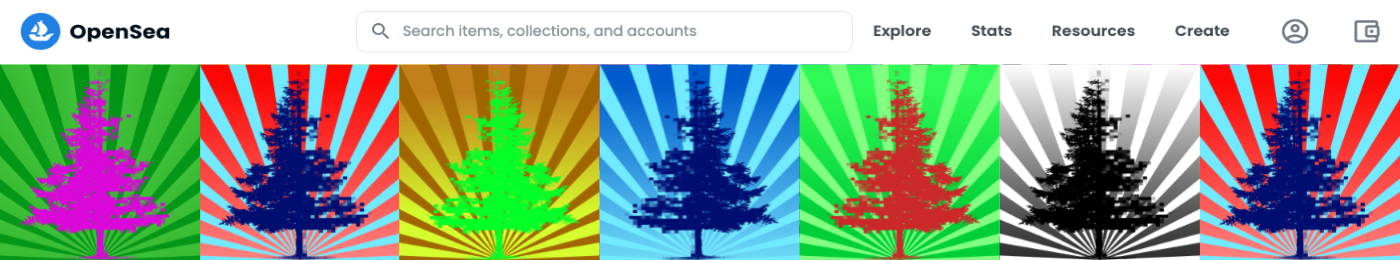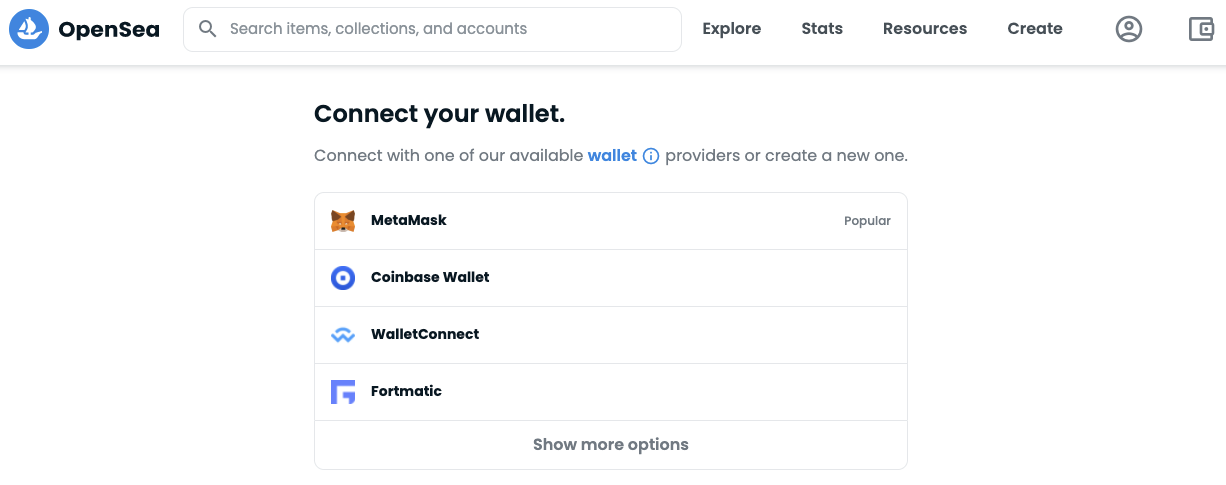Trade an NFT on the OpenSea NFT marketplace
Non-fungible Tokens (NFTs) are traded on their own marketplaces such as OpenSea, where they can be bought and sold. For this you need a so-called wallet.
If you do not yet have an online wallet that is supported by OpenSea, then please see the item Set up a free online wallet at MetaMask Then it can go.
- Open the NFT marketplace OpenSea in the Google Chrome browser.
- Now log into OpenSea via the menu item Account and connect your MetaMask wallet to the marketplace.
- Now go to the Trees4Eternity Tree Hugger Collection page and select the NFT that you want to buy.
You can also open the Tree Hugger Collection first and then connect to your wallet. It's up to you. - The purchase process is started with the "Buy now" or "Make offer" button.
For both processes, review the details and information and confirm by ticking the boxes.
Buy now: To complete the purchase process, click on "Confirm Checkout".
Make an Offer: Here you set an expiry date for your offer. Within this time the seller must accept your offer. Then click on "Make Offer". - Your MetaMask wallet will now ask you to "sign" the transaction. You approve OpenSea to trade the Non-Fungible Token. Sign to complete the deal or place the offer.
- The purchased NFT will be displayed in your MetaMask wallet after the purchase has been successfully completed.
Set up a free online wallet at MetaMask
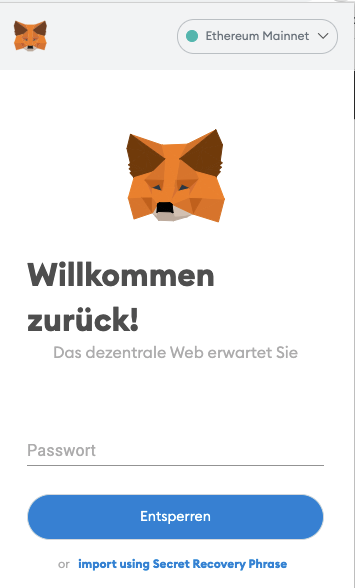 You can create a free online wallet at MetaMask, for example. This wallet is ideal and easy to use with OpenSea. To do this...
You can create a free online wallet at MetaMask, for example. This wallet is ideal and easy to use with OpenSea. To do this...
- Download the MetaMask app from this official link that takes you to the MetaMask website.
- Important: After the installation and password assignment, MetaMask outputs a 24-word seed phrase. You must make a note of this and keep it in a safe place. Because you always have access to your wallet. Even if the computer or cell phone breaks down.
- Buy or transfer cryptocurrency
In order to be able to buy NFTs from the Tree Hugger Collection on OpenSea, you need the crypto currency Ethereum (ETH) or Wrapped Ether (WETH)
Tip: I recommend using a computer to create the first wallet. There the MetaMask wallet is integrated as an extension in the Google Chrome browser. Otherwise, the corresponding MetaMask app is used on the smartphone.
How do I get the coins into my wallet?
ETH can be transferred to the MetaMask wallet from own holdings or purchased through the integrated Wyre platform.
WETH is OpenSea's portal currency and enables, among other things, the purchase of non-fungible tokens minted on the Polygon blockchain. WETH is obtained by "swapping" ETH into WETH directly in the wallet.
Show my new NFT property on the blockchain
After purchasing the NFT, you can view ownership on the blockchain. Select the network (blockchain) on which you purchased the NFT.
- Open the MetaMask app and select the appropriate network (usually Ethereum Mainnet or Matic (Polygon) Mainnet) from the drop-down menu.
- After that, click on the three dots next to your account name.
- Click on "View Account in Explorer". For the Ethereum network, the explorer is named Etherscan and for the Polygon network, Polygonscan.
- When Explorer opens, scroll down and look for an OpenSea transaction. There you will find the hash that has been encrypted to provide you with permanent proof of ownership of that artwork.